Connect the schedule to the entire project
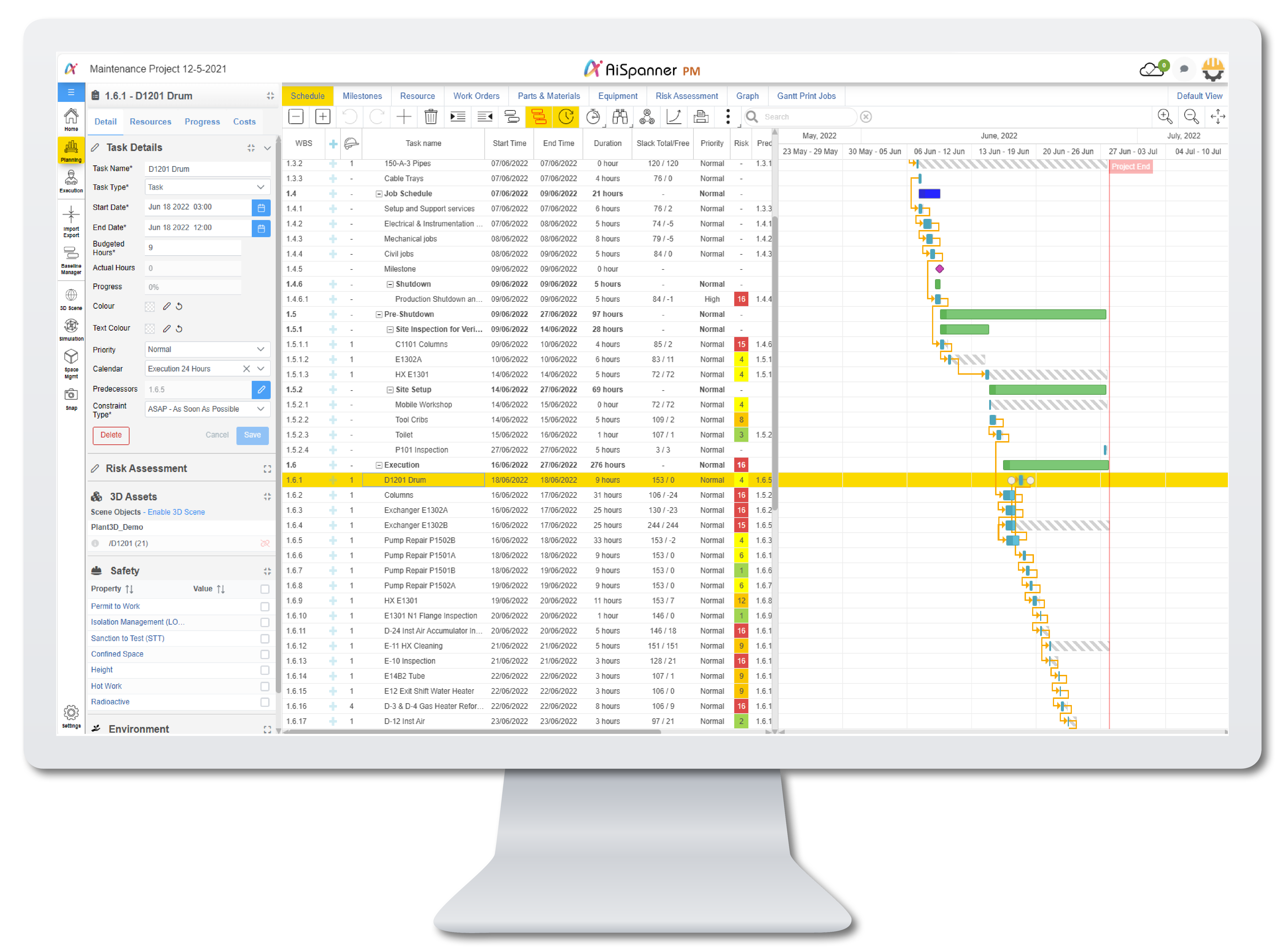
AiSpanner builds from a single source of truth and instantly shares maintenance schedules with stakeholders. Collaborate, connect and integrate schedules with the rest of the project. Share the schedule instantly, eliminate delays and reduce miscommunication.
Efficiently plan, schedule and assign work orders for greater control over maintenance processes. By utilising the planning, scheduling and execution tools within AiSpanner, your organisation will see improved efficiency of resources and increase in productivity.
Link critical maintenance documents like workorder, inspection data, equipment manual and data sheets to schedule activity items. With the ability to assign work with the click of a button and view all work on a calendar, AiSpanner improves communication and coordination between schedulers, maintenance crew and managers.
With strong permission controls, ensure the right information stays with the right team member.
Gantt view to visualise critical path, slack, milestones and task dependencies. Teams can seamlessly link references such as files, asset, 3D model, Issues and photos.
Interface with Microsoft Project, Primavera P6 or excel to AiSpanner PM so all project stakeholders can access and collaborate.
The Best Maintenance Management Features
AiSpanner is built for every member of your maintenance teams to manage, plan and track maintenance activity.
Digital Tooling
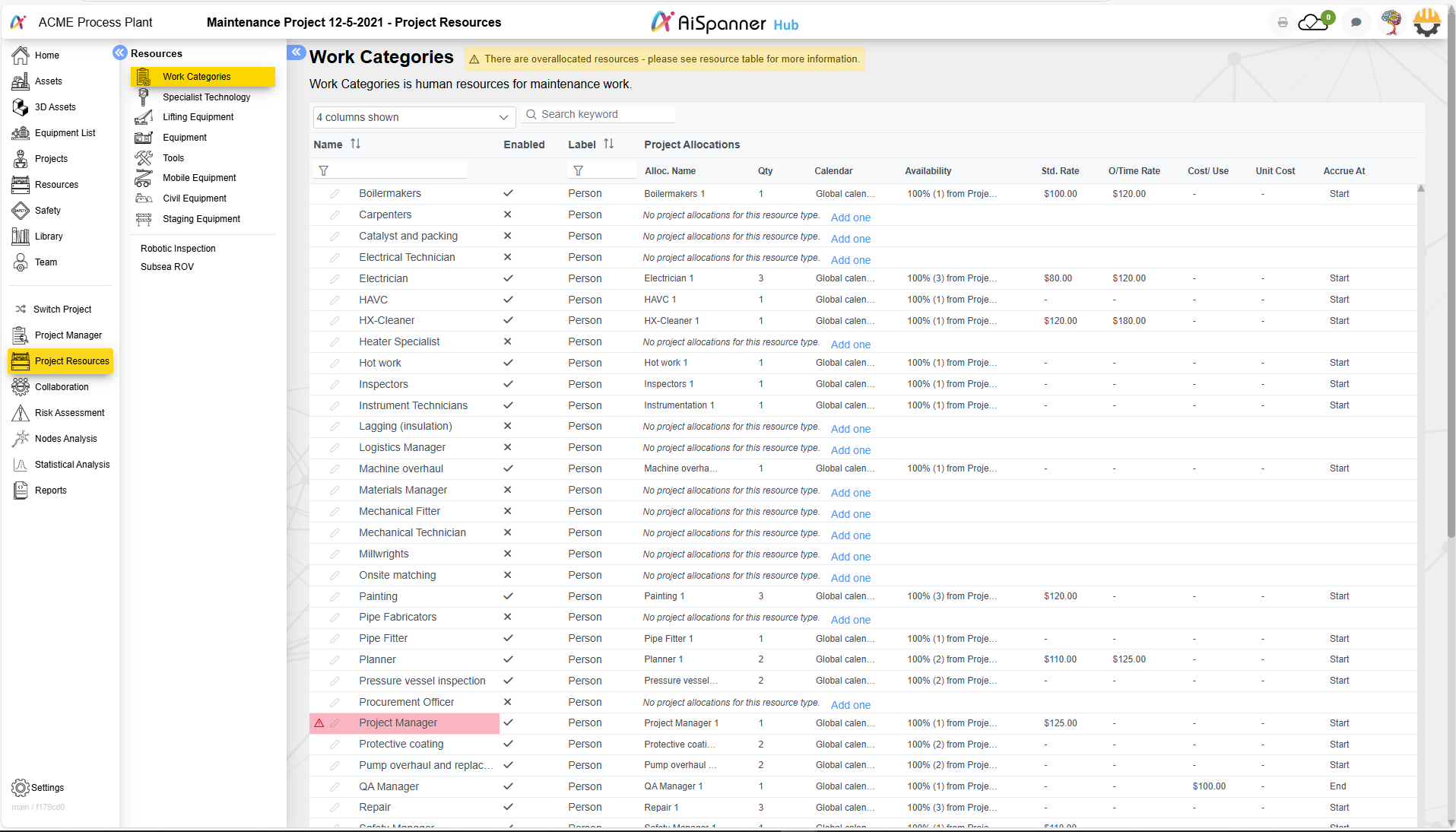
Resources
Manage team workload with easy resource allocation tools. Plan resources with task lists and Gantt charts. Assign resources and see team workload in one view.
Multidimensional Planning
Multi-dimensional planning allows activity movement through space and time to achieve an optimised plan, removing all wasted motion. Visualisation of resource histograms utilisation and levelling of workforce. Plan scheduled activities in a 4D environment by linking the schedule to 3D models for validation.
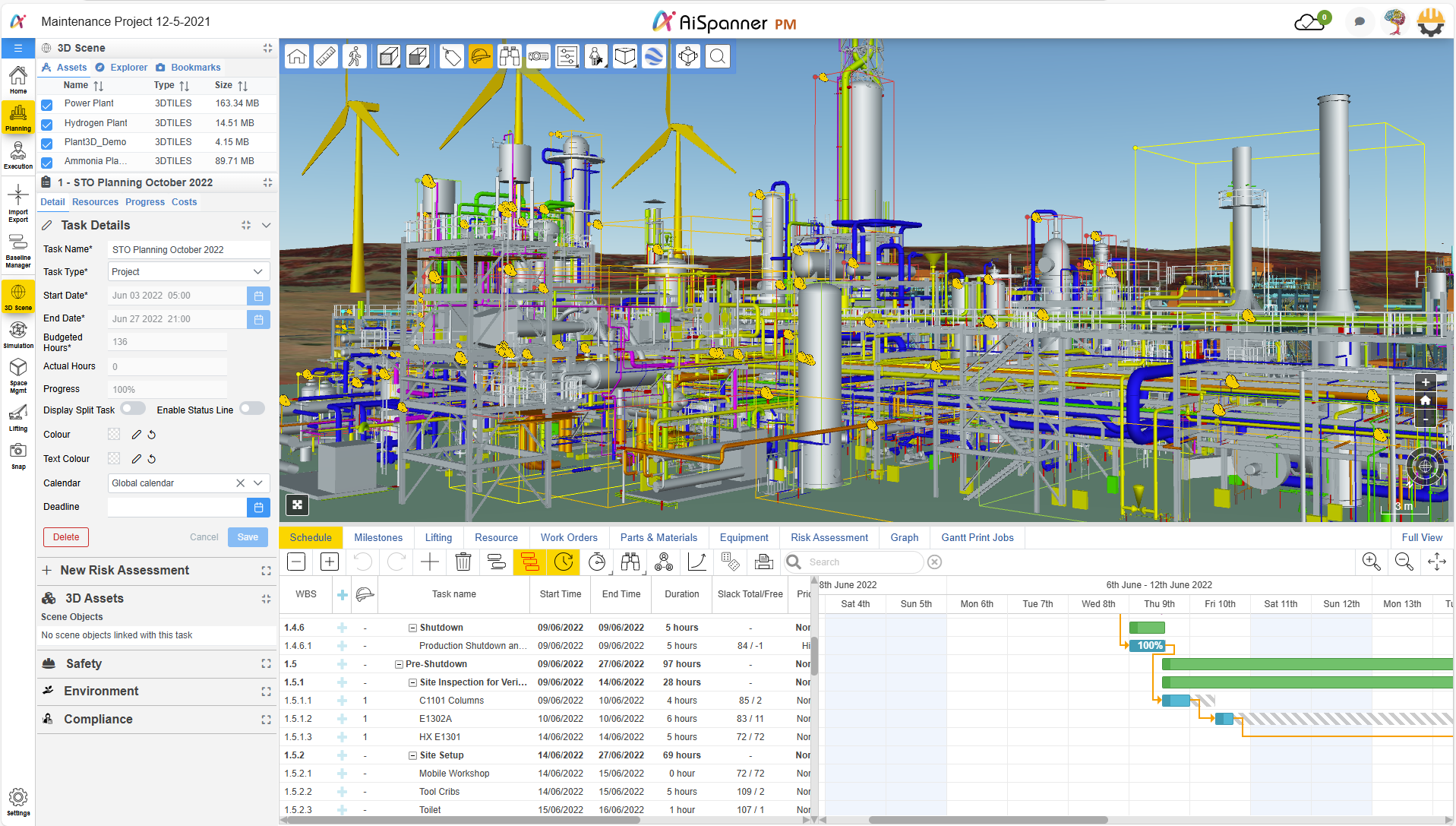
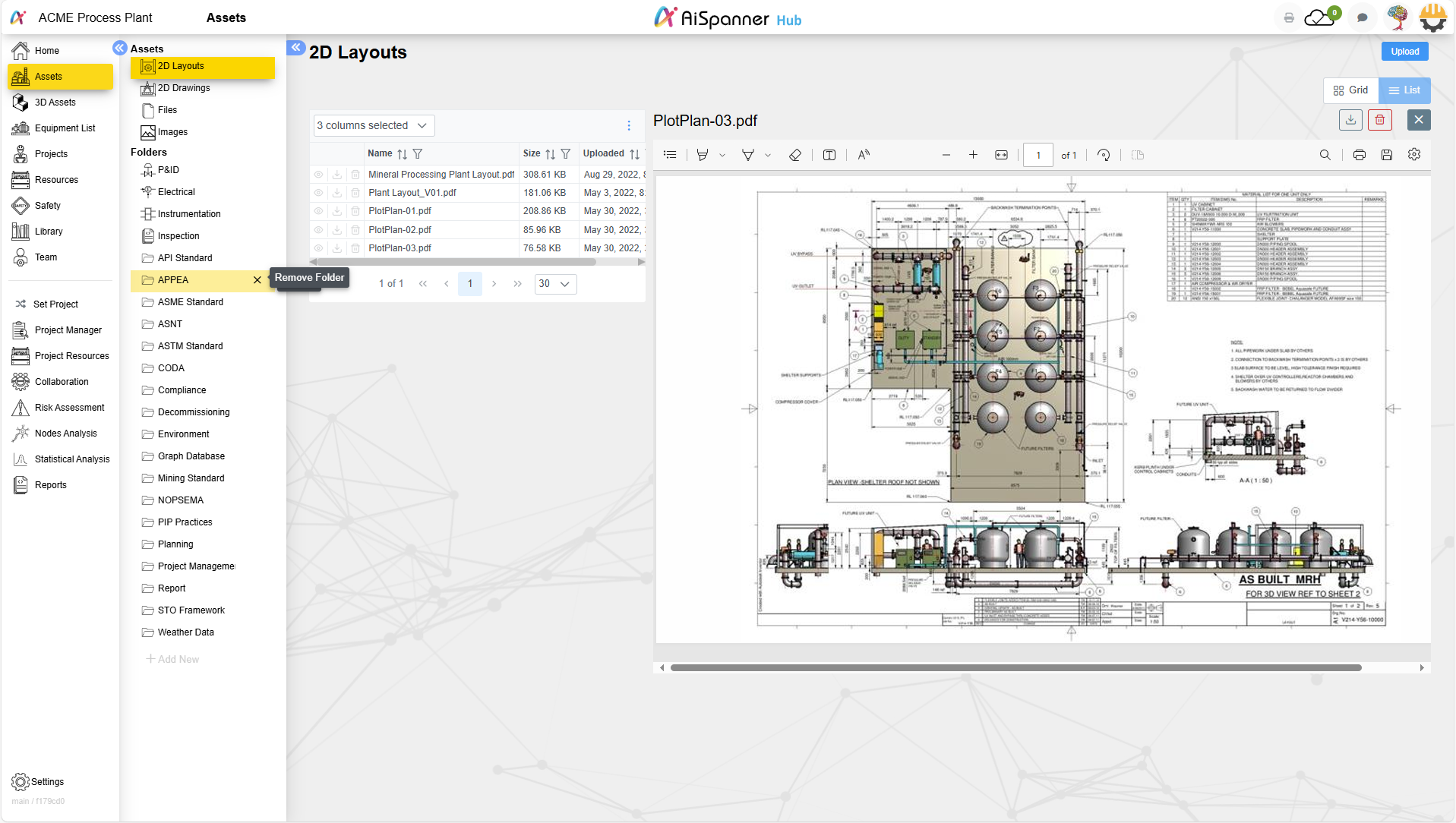
Digital Asset Collaboration
Share project specific information within or outside of organisation for single source of truth.
Real-time Collaboration
Gantt chart, Kanban board or task list, it is easy to collaborate online with team members. Set up email alerts or in app notification for project updates. AiSpanner's cloud based software lets you access your projects from anywhere. Plan, track, organize, and review progress on your team's work.
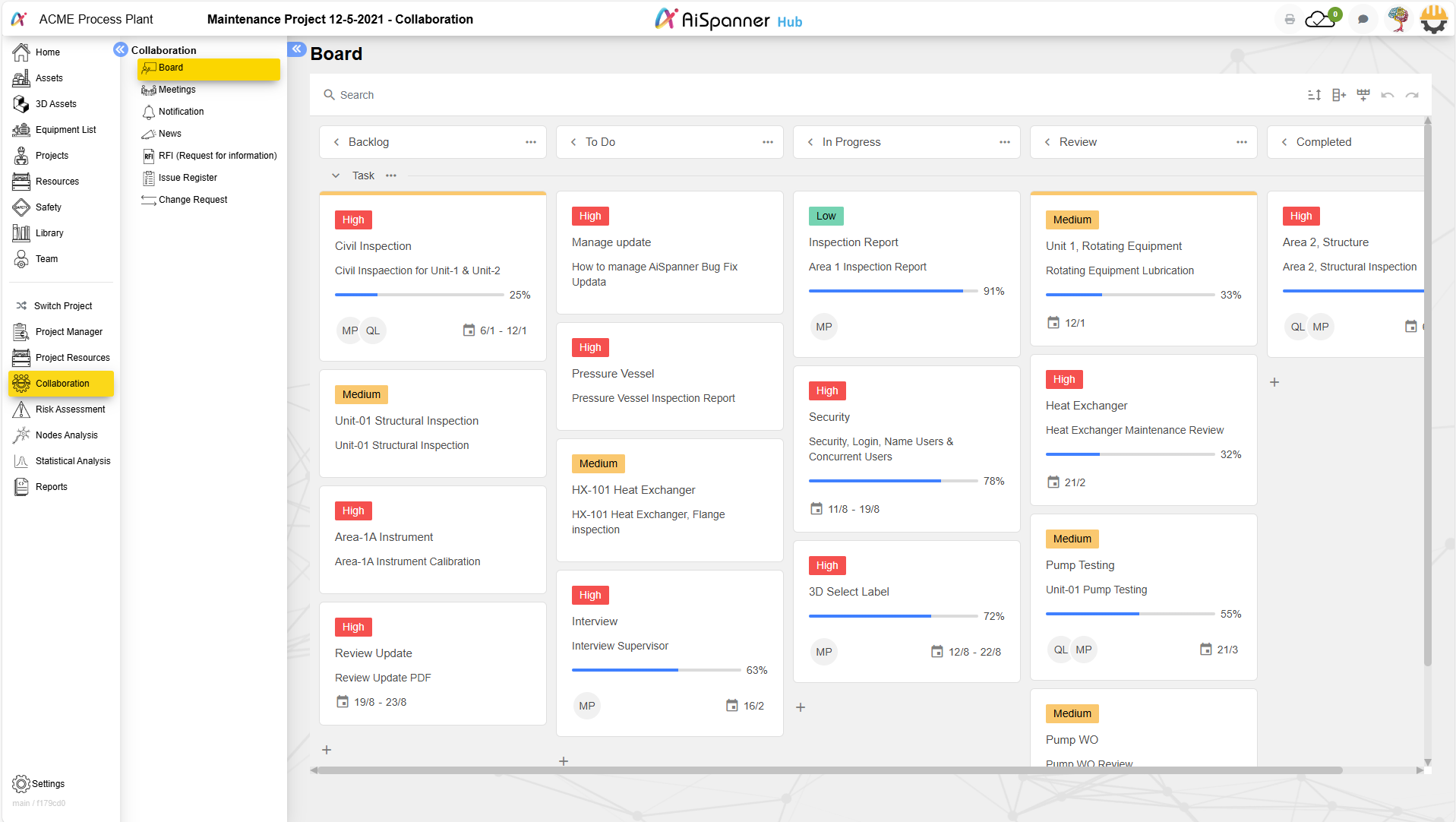
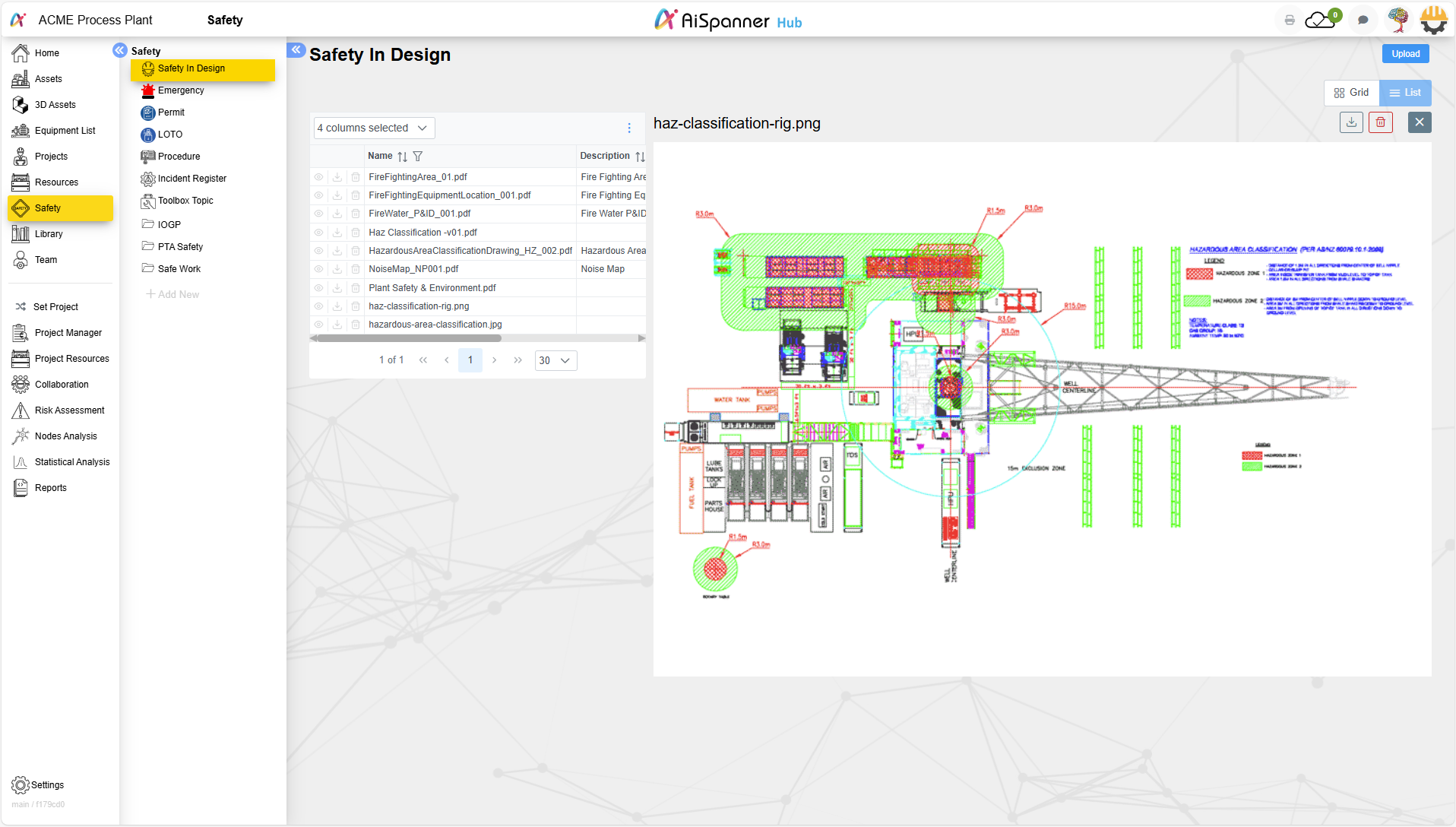
Safety
Embedded safety in design features, industrial safety standards & on going safety requirements in an integrated visual analytical environment.
Manage Request For Information (RFI)
RFI process to improve communication between internal and external stakeholders, assign clear responsibilities, accountability and efficiently manage until resolution. Connect RFI across project lifecycle, link to tasks, escalate issues to streamline workflow and reduce the risk of data loss.
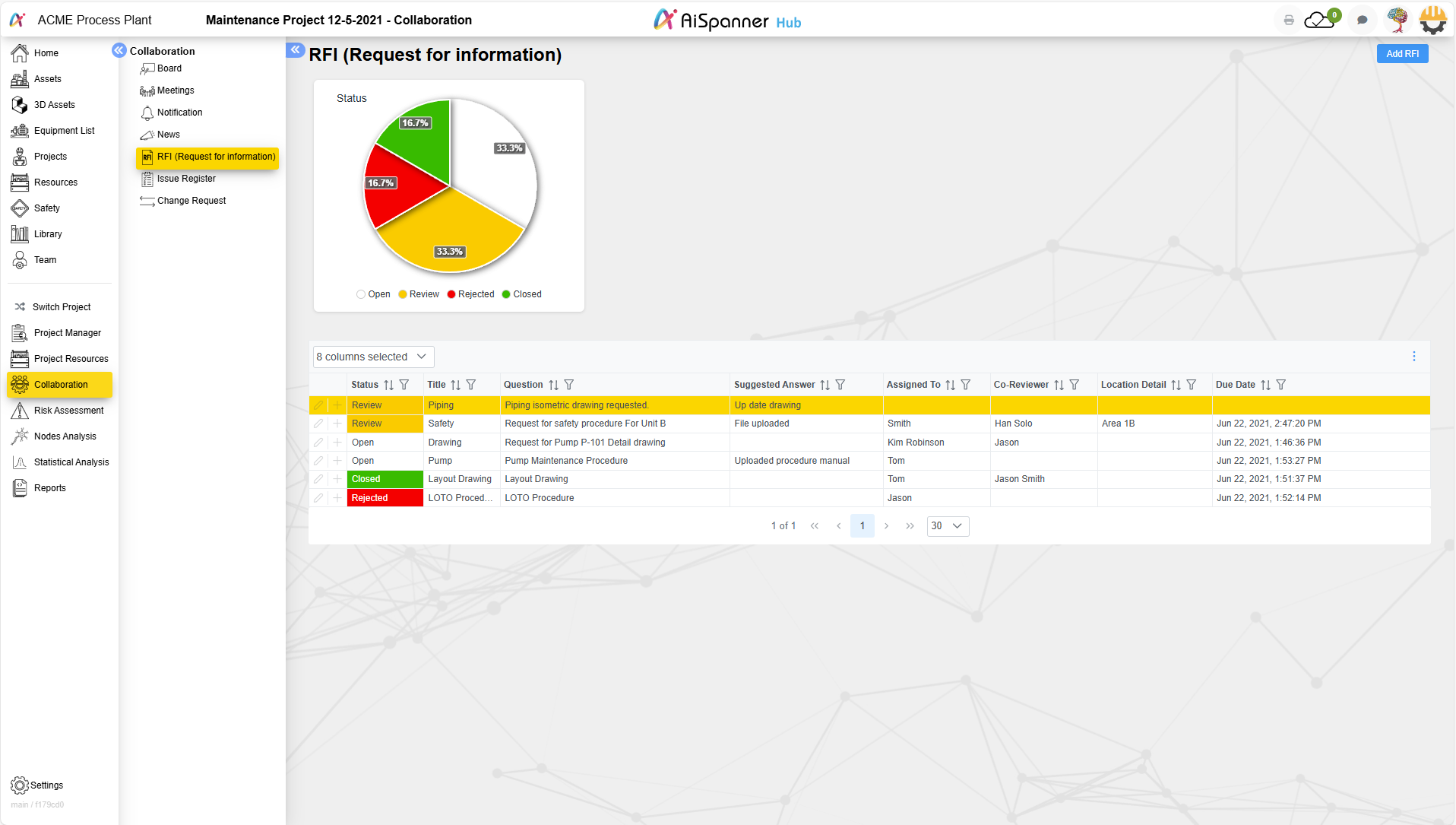
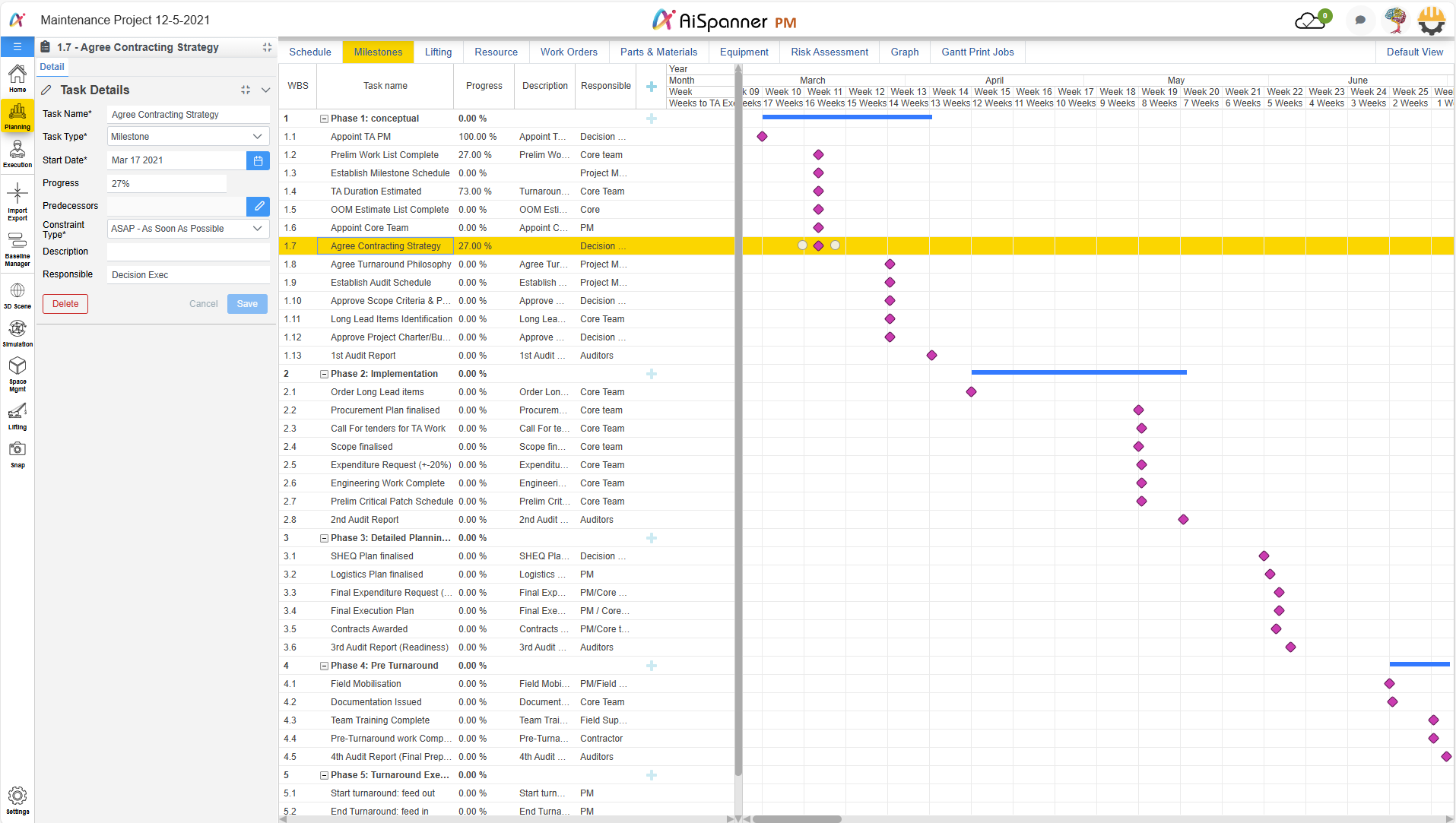
Milestone Planning
See all projects milestone planning and keep aligned with strategic goals. Monitor and track with features that make evaluating a project easier.
e-Manual
Access equipment maintenance e-manual, 3d pdf and relevant information at the right time, on demand, real time push or pull information through mobile devices. Including troubleshooting guides from equipment OEM supplier.
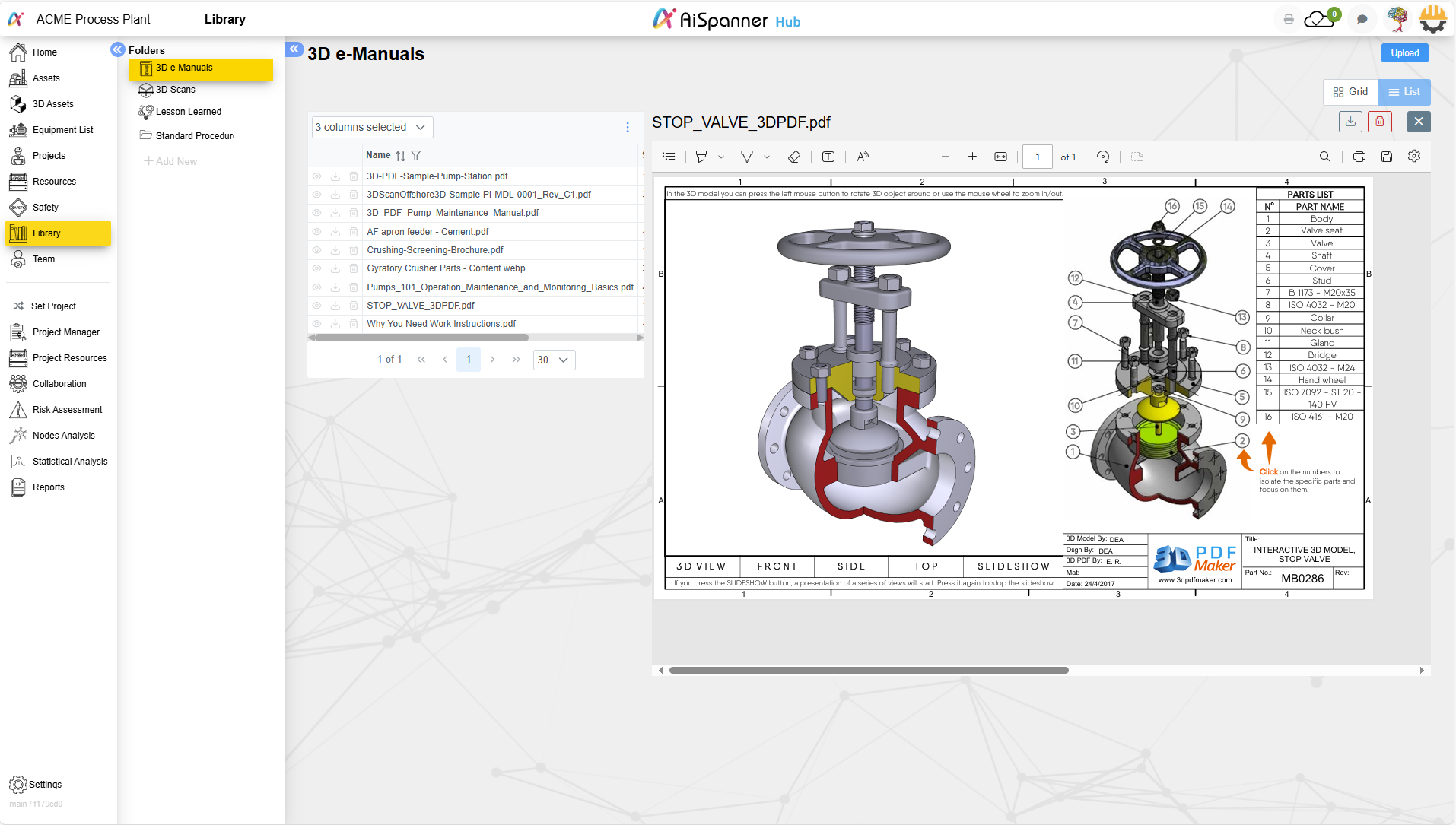
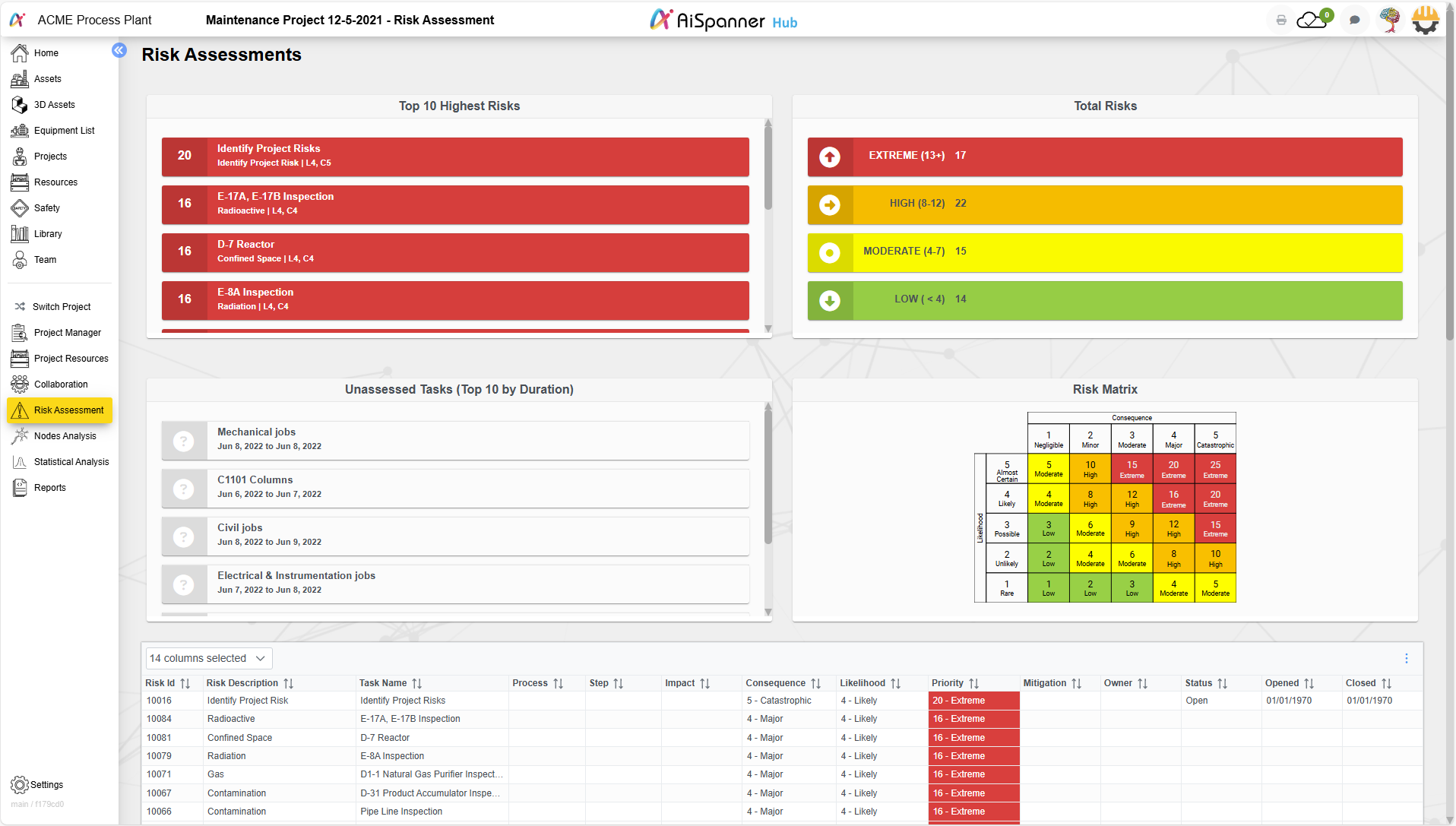
Risk Assessment
Using AiSpanner, project can identify and prioritise potential and emergent risks and opportunities. Automatically create risk register from assigning risk to task in schedule.
Situational Awareness
Location awareness and time dimension with visualisation gives insight to relationships between different tasks, lifting, inspection, cleaning and all other maintenance activities.
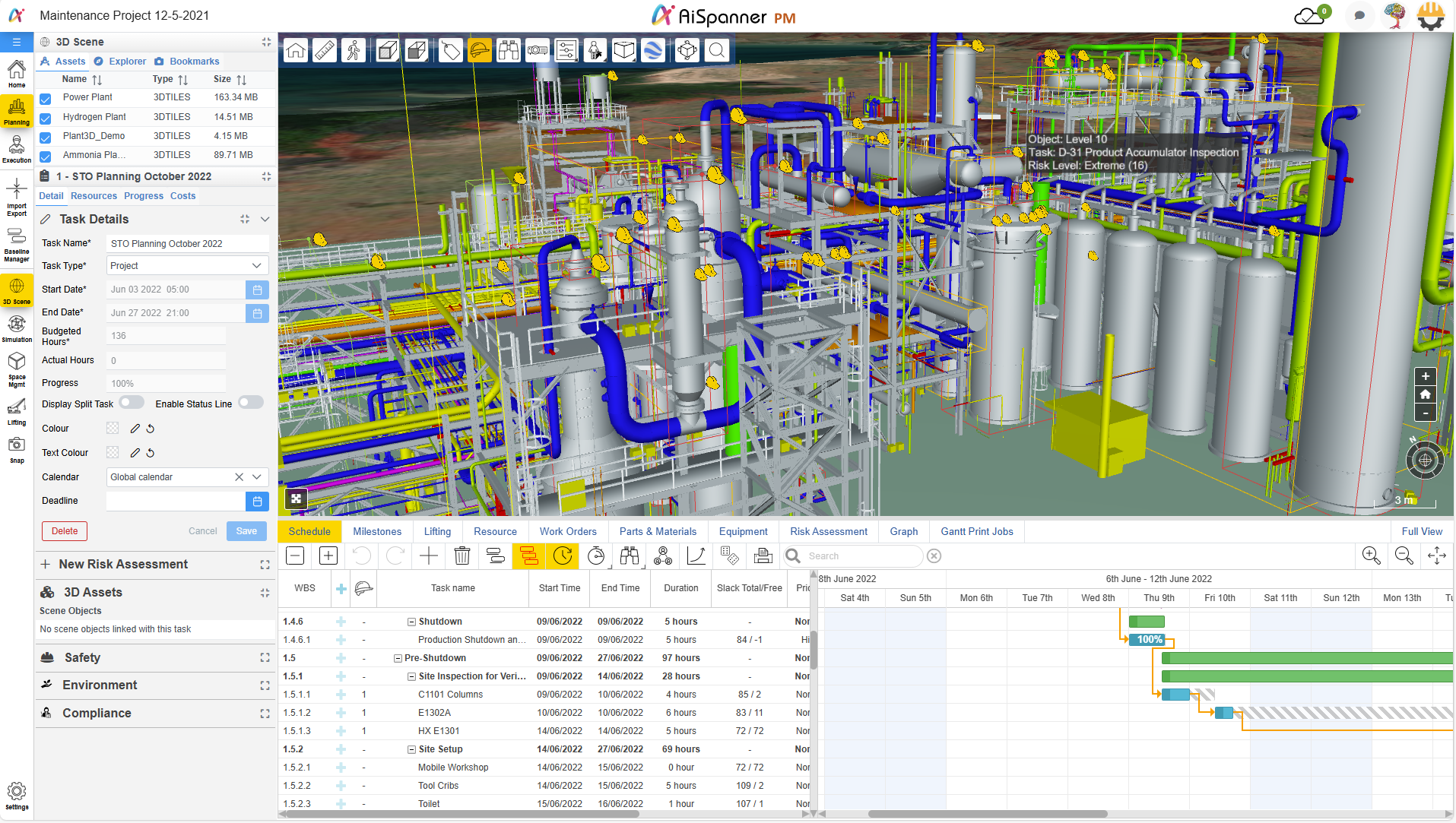
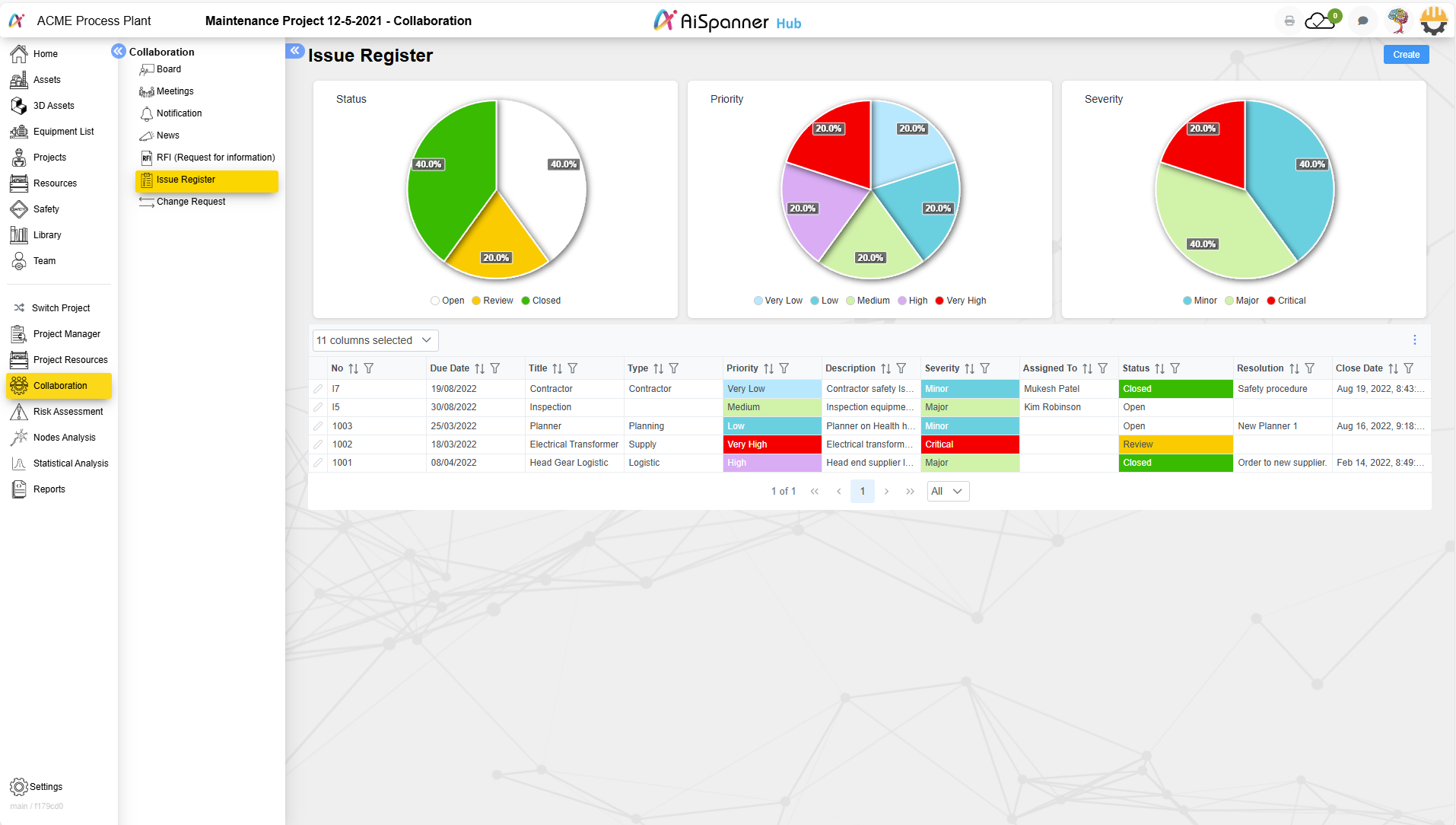
Project Issue Register
The Issue Register captures and keeps track of all formal issues. It is regularly monitored by the Project Manager throughout the project. Each line is an issue and there are columns for Issue ID, Issue Type, Date Raised, Raised by, Description, Current Status, and Close Date.
Project Change Request
A project change request log is a document that's used to record all change requests that are received during the life of a project, to track Change Request status and review outcomes.
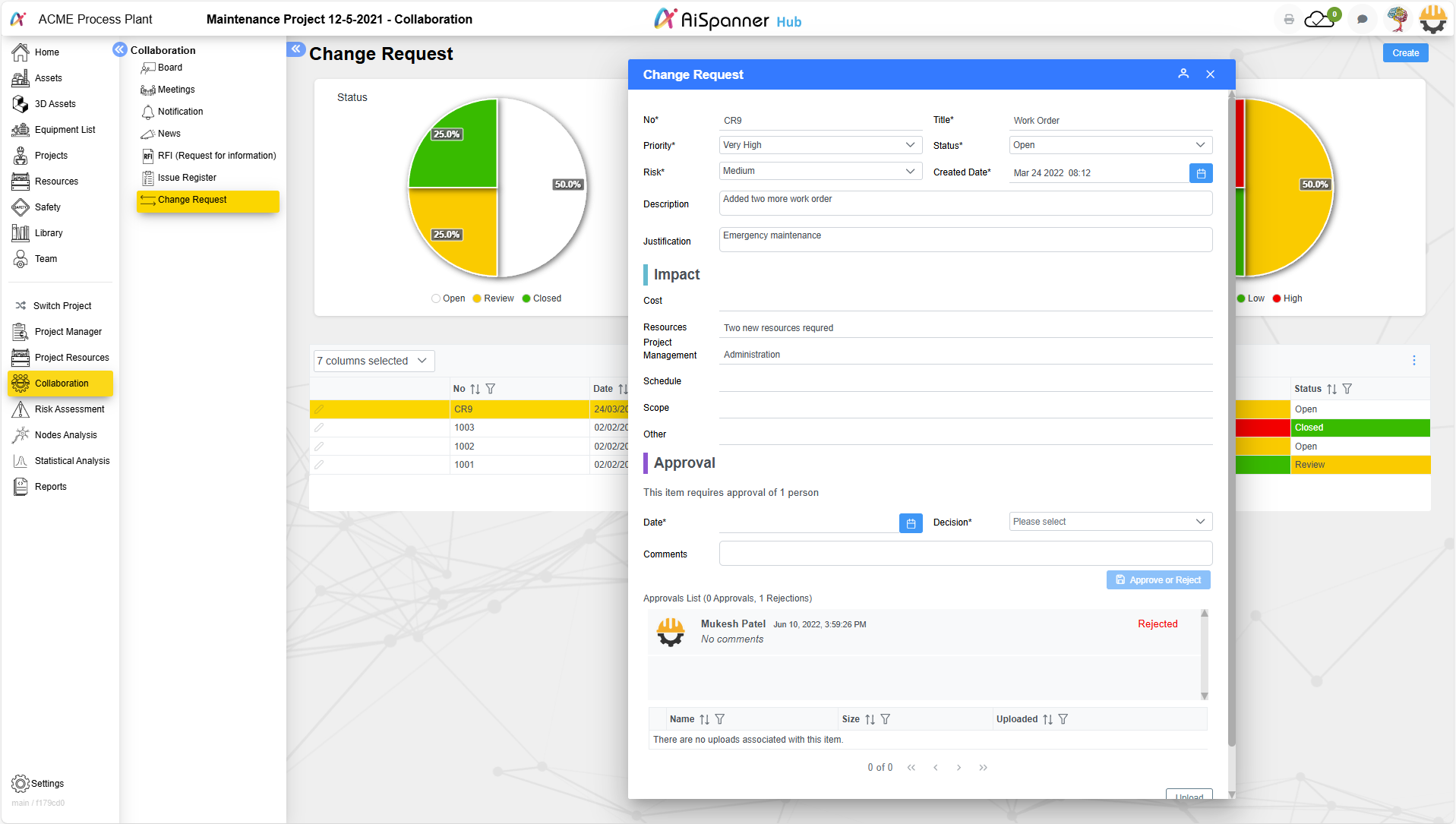
OFFICE
300 Murray Street, Level 2 East,
The Wentworth Building,
Perth WA 6000
Australia

